Projection mapping software is a complicated and wonderful creation. To put all of its complexity into a simple description, it basically makes anything into a canvas for light. The creative software can transform any surface into a 2D or 3D display for its dynamic and colourful projections. Buildings, structures, trees, fields, mountains; you name it, projection mapping can use it. As with any creative technology, it is such a versatile art form. It is now used all over the world by artists, advertisers, companies and cult fashions.
Projected From the Past
Projection mapping has recently become a sensation as technology has advanced enough to get the most out of its capabilities. Even though it only seems to have come to light in the last few years, one of its early uses in entertainment was back in 1969 as part of a Disneyland ride! Imagine how scary it would have been for visitors to see hanging heads that look like they have real faces on them! All just a trick of the light… Even though modern methods are the most 'advanced', they all come from these milestones of creativity from the past, and give us a great building block for great current techniques.

Forward a decade into 1980 and projection mapping emerged once again in the public limelight. An artist showed us a great technique which has inspired current methods and projection mapping software of today. Michael Naimark used optical illusion to make it look like projected people were interacting with a physical environment. He filmed them in a living room first, and then projected them into the room after they were gone. These techniques turned heads and really opened up the questions for future advancements with industry giants, artists, and individuals alike. What if?
Not Quite a Blank Canvas
Mapping projection software can seem a little confusing to start with, but in reality it's easy if you just pull out one of the keywords - mapping. Normally a projector knows and is programmed to hit a blank, flat, rectangular screen. With this type of technology, the projector needs a 'map' to know where its screen is. You need to tell it the kind of surface it's projecting onto so you can create the effects you want to. Let's look at extreme canvases, and exciting video mapping techniques that use them!
So the first part of using landscapes and buildings in this projection technique means you have to make a 3D replica of the projection surface. The more detailed and true to life it is, the better the final result. The next step is to design the video and light show that you want to use on your giant surface. Projection mapping software will do what it does best, using masking and x/y/z co-ordinates to know where the projector is in relation to the subject and create your masterpiece. This technique, using outdoor and large-scale surfaces like skyscrapers need projectors that pack a punch, so make sure you find something between 15,000 and 20,000 lumens for maximum effect!
Musical Mapping
Combining your visual light show with a musical soundtrack has been extremely popular. Any composer, film producer or artist will tell you that sound and music add incredible depth to a visual piece. Creating amazing optical illusions can be enhanced by a circus themed soundtrack, exciting adventure projections could have a rock track played to accompany climbers, divers, skiers or bikers that appear to be scaling the sides of local landmarks! You may even opt for an eerie creak or cackle, with a hint of orchestral suspense music to add to the scare factor in your Halloween special show!
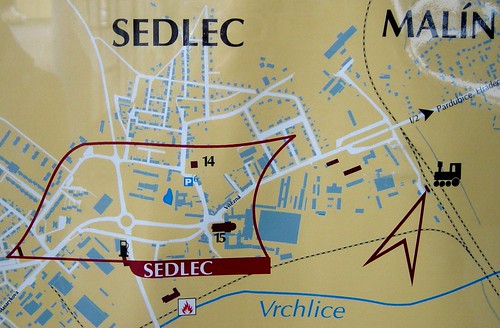
Not only is the musical accompaniment technique great for video mapping, it also works the other way around. Sound is also enhanced by light, projection and video! DJs, gigs, dance clubs and festivals all use lasers, lights, projection and incredible 3D effects that are synchronised perfectly with their songs. An artist called Deadmau5 used projection mapping software to not only make his songs more entertaining with a visual accompaniment, he actually made it look like a giant building nearby was shaking and moving in time with the music. Make landmarks come to life and doors dance with this great video mapping technique.
Conclusion
This is epic technology still has so much left to show with more and more ways it can be developed and enhanced. Techniques with projection mapping software are as creative as trying new tricks with a paintbrush. It's important to see what other artists are doing, how they are experimenting and pushing the boundaries, but ultimately, your own style should shine through. See your music dance in front of you, 5 or 50 feet tall, make mountains move and buildings boogie. These techniques are just the beginning; where will the software take you?
Featured images:
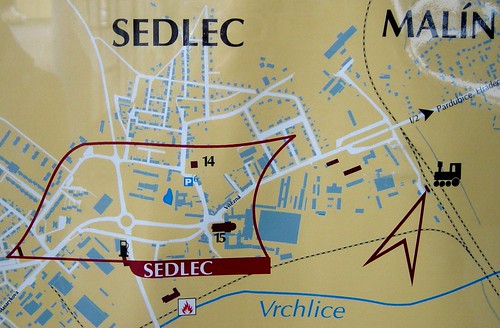 License: Creative Commons image source
License: Creative Commons image source  License: Creative Commons image source
License: Creative Commons image source
Written by Nathan Griffiths who is interested in video mapping techniques.


1 comment:
Projection mapping can be used for advertising, live concerts, theater, gaming, computing, decoration and anything else you can think of. Specialized software or just some elbow grease can be used to align the virtual content and the physical objects. For more information see our Software sections.
Projection mapping
Post a Comment